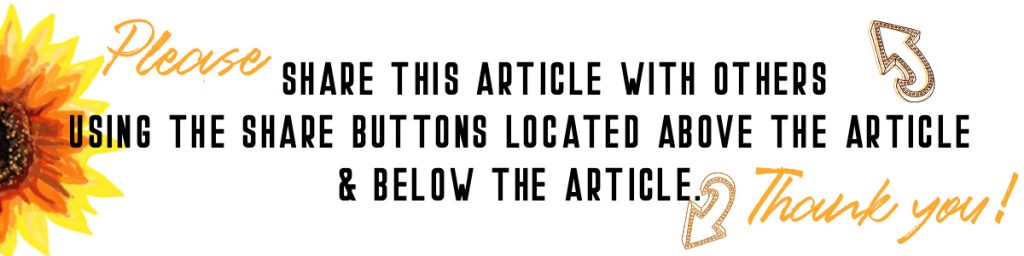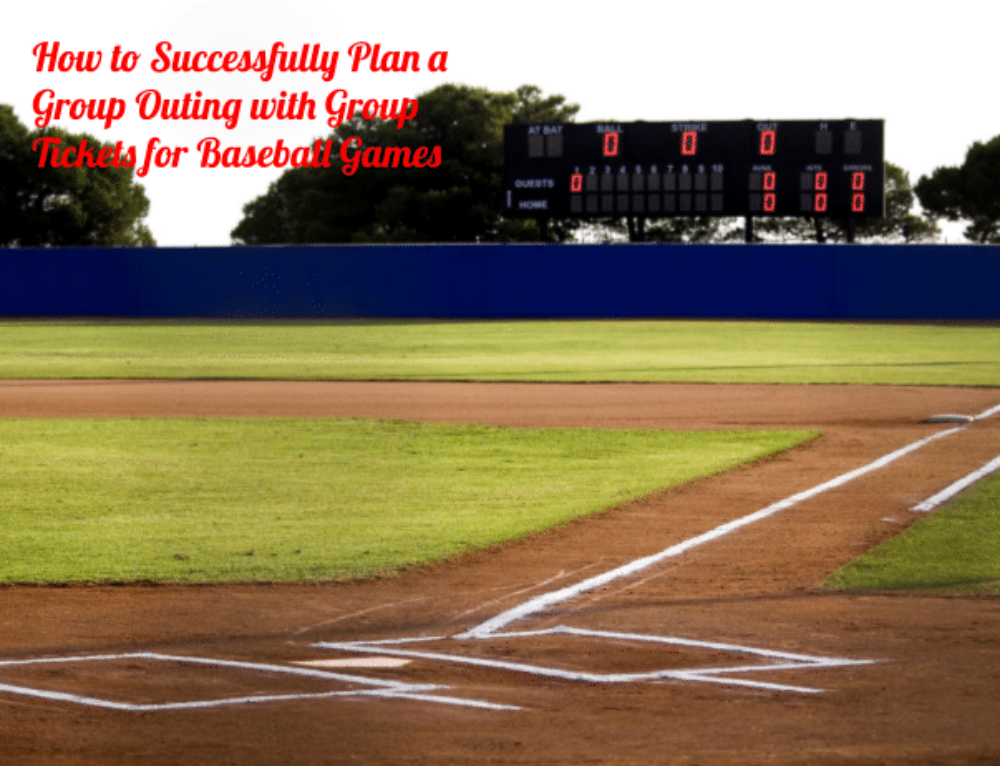There is nothing worse than working from home on mediocre-quality equipment. Is your internet strained now that you’re working from home, and the kids are remote learning? Not sure how to tell? Well, you might have:
- web pages loading too slowly
- malware crashing your computer
In addition, you risk losing your job and income due to having an incompetent computer. There are four ways to increase your Internet speed while working from home.
Internet strained whilst working from home?
Here’s four simple ways to make it run more smoothly:
Close Webpages
Having too many web pages running at the same time slows down your Internet speed. Close as many pages as you can and only have the necessary ones open. This is especially important when streaming live videos that use a lot of bandwidth. You’ll immediately notice when the video’s speed and quality improves.
Install Antivirus Software
Kids love to surf the Internet and visit many different websites. It’s easy for your family’s computer to pick up malware along the way, which slows down your Internet and computer speed. Spyware, adware and ransomware automatically download themselves onto your computer and perform covert activities without your knowledge or permission. Malware may work from the hard drive or from the Web browser every time you use the Internet. Install antivirus software to prevent these malicious tools from interfering with your Web activities.
Change Internet Service
Your Internet service provider may not be able to keep up with your work from home needs. It’s recommended that you use cable, DSL, fiber or satellite Internet for fast, reliable service. If you must move and work, find a good mobile hotspot. Another good service is unlimited Internet that provides you with optimal speed with no download limits. This is helpful when you need to download software to improve the performance of your Web-based job.
Clear Your Cache
Delete the cookies and cached files that are collected from your browser. If you decide to do this task manually, you’ll forget to do it regularly. Install a plugin that does the work for you every week, every day or whichever date you choose. There’s an automatic feature that may allow you to clear the cache whenever you close the browser. Removing all of this collected data increases your Internet speed and improves the ease of working efficiently from home.
While working from home, you need the fastest, highest quality Internet and computer equipment. Be able to move from one webpage to another quickly as you move through your workflow. Learn the numerous factors that affect your ability to stream smoothly. Make the right changes from the type of Internet service plan to the type of software you use.
About the Writer: Lizzie Weakley is a freelance writer from Columbus, Ohio. In her free time, she enjoys the outdoors and walks in the park with her husky, Snowball.