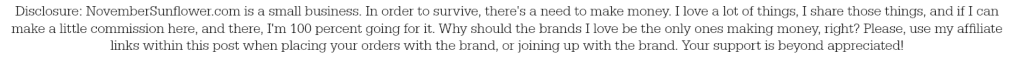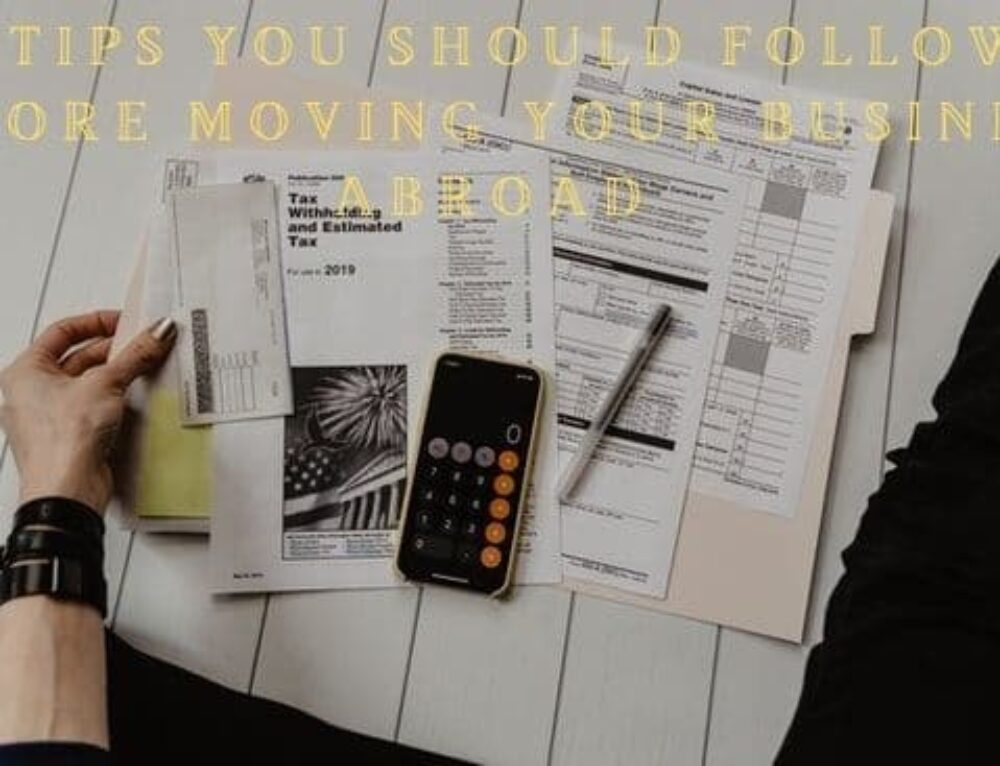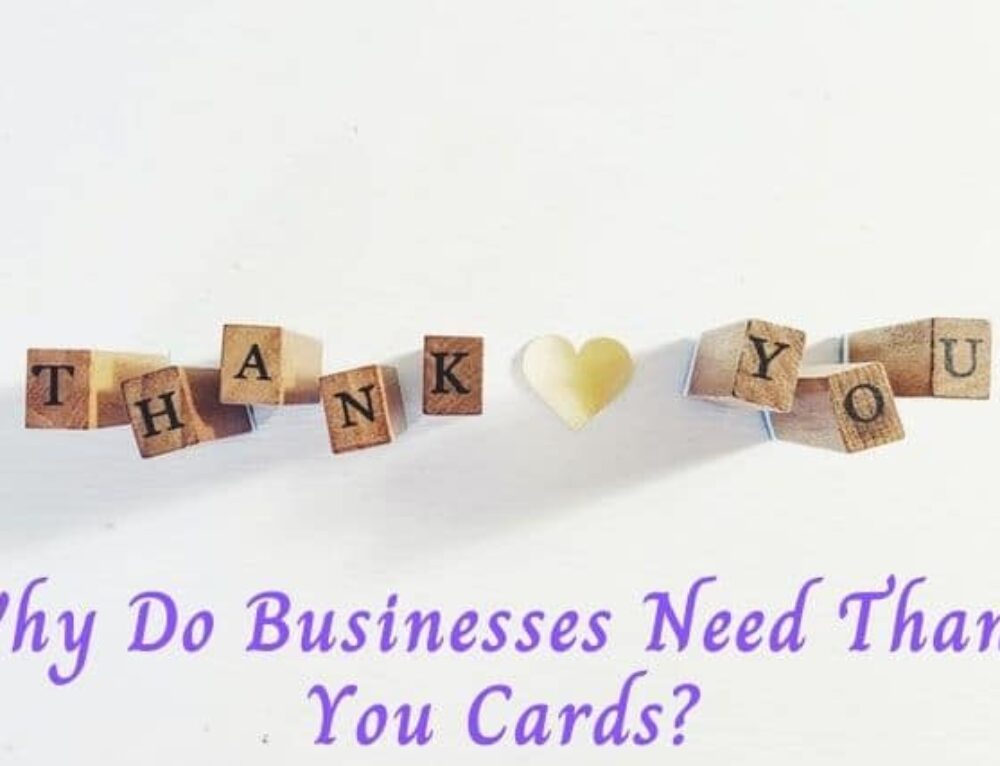Have you learned more about Swagbucks yet? Have you jumped on the wagon, started the roller coaster ride, decided to chuck it all and follow me over there to earn points so you can shop for free all through the year?!!! Why the heck not? Seriously. If you’ve got a computer, a laptop, an android phone, an android tablet, or now, an iOS device – you could be earning points while doing regular, every day things! Points earns you free money, and gift cards. Simple math here.
I’m so excited, because now my iPad just started earning me more points with #Swagbucks! I could not be any happier, truly. It’s fantastic.
Swagbucks finally has their first mobile app for iOS devices – you can now find the SBTV App in the Apple App Store and earn an additional 50 Swag Bucks each day for choosing from over 1,000 different video clips – you earn 2 Swag Bucks for every 5 videos you watch right there, on your iPad, iPhone, iPod Touch…… come on and start earning your reward points from your iPhone, iPad or iPod Touch today! If you are searching while on your iPad, you have to search in the iPhone apps option. It took me forever to figure this out, and I got super frustrated. Figured I’d help you all out, so you don’t suffer the same frustration!!! Hunt for it under SBTV in the iPhone apps section, even if you’re on your iPad.
Just a reminder
It’s rather easy to sign up. You just head to Swagbucks through my referral link right here –> Swagbucks rocks my shopping for free world. Once you are there, you sign up and you’ll always be right there, with my peeps. Swagbucks is working on ways to help me communicate with my peeps in my group. Each day they get closer to helping all of us out with this, so make sure you use my link to sign up.
Once you’re signed up
You can download the toolbar, which gives you one point per day just for opening your web browser. Sweet. The toolbar also can be a great little spot to see how many points you have earned, along with checking for swag codes, and watching SBTV (where you can earn points – a lot of them – every day.)
You’ll notice your account will start off with 30 Swag Bucks. Very cool start to the point earning world.
After the toolbar has downloaded, go and start earning your points for the day. Each day you have the chance to run through your checklist on the homepage of things to earn you points. The toolbar is one, going through the NOSO deals is another 2 swag bucks, and then the Daily Poll will score another point. So that’s FOUR points guaranteed every single day.
On the home page
You will notice there’s a little My Daily Goal box. It keeps track of how many swag bucks you earn throughout the day. If you hit the daily goal, you earn some bonus points that day. If you hit the goal for seven days straight, you earn a larger bonus, and so on. Just click on the progress and stats graphic in the top right of that box, right above the big number letting you know how many swag bucks you need to earn that day.
Also, you’ll see the featured offers for that day, and a bunch of offers all down the middle of the page. Many of those are totally easy to earn points, in a super fast way. If none of that interests you, just click on the EARN drop down box, it shows you all the ways to earn, including the Daily Poll, and the NOSO deals. NOSO means they are no obligation offers, and no credit card is needed. Just click through, skip the ones you aren’t interested in, and at the end, you’ll get your points. First couple of days might take a bit of time to get through all the offers, but just keep hitting skip, it’ll all end eventually.
Finally, at least for today’s little ditty about the homepage, you’ll see the SEARCH box. The search box can also earn you random swag bucks. Just do your regular “google” type searches in there, and every once in a while, you’ll see swag bucks pop up and it will tell you you’ve earned a certain amount of swag bucks. Just enter the confirmation, and you’re all set.
Today, being FRIDAY, it’s Mega Swag Bucks Day. So today’s the day to earn even larger value Swag Bucks, so sign up already! Get yourself earning all year long, so that holiday shopping is totally free at the end of 2013. Gift Cards, PayPal cash….it’s a beautiful thing.
ENJOY!