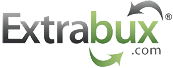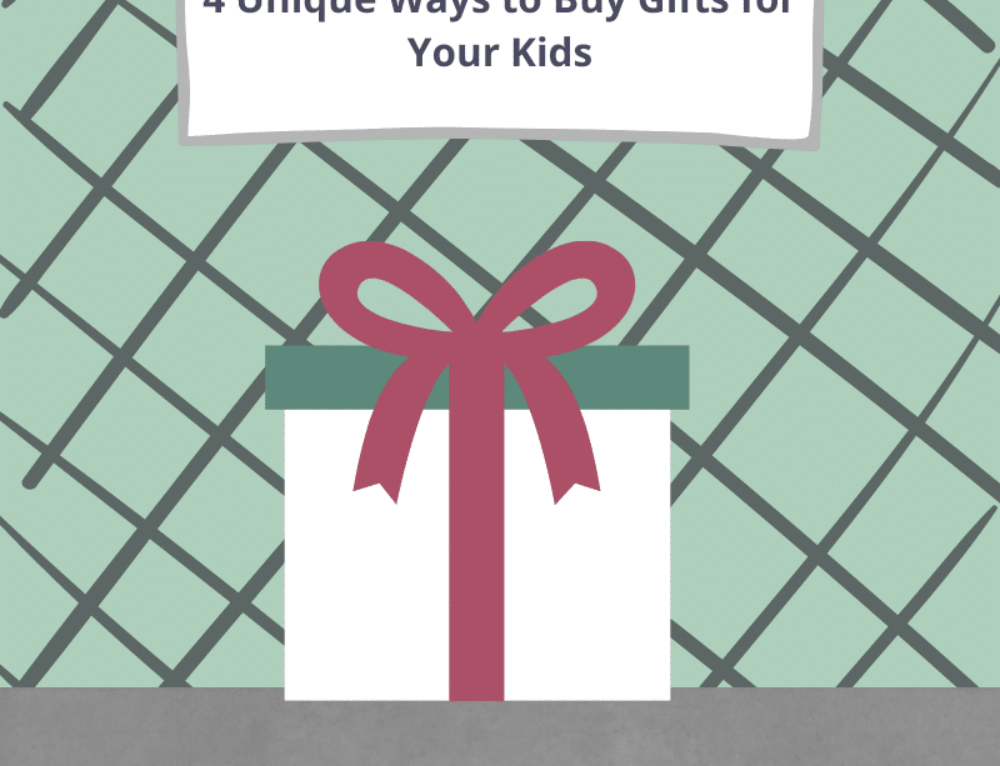*Referral links included in this post.
I can’t share my favorite cash rebate sites, without including Extrabux.com! It’s super simple to use, perfect for the newbies to online shopping, and it’s a great way to earn some extra income when you share it with others!
Sign Up
Signing up with Extrabux.com is free, and you can earn a $5 bonus when you sign up. Want to know what’s even better? Referring people to sign up, because then you earn not just a $5 bonus for each person you refer, but you also earn 5% on everything your referrals’ cash back earnings. YES. You get a bonus, plus the percentage. SWEET!!!!
Now, you can imagine why I’d love for you to sign up using my referral link, right? Of course, if I love a site, and I share it, why not earn somethin’ somethin’ for sharing, right? So here’s my Extrabux.com referral link, please use it today to sign up and get your $5 bonus just for signing up!
I earn $5, you earn $5, our friends earn $5. It’s a pretty cool deal, in my eyes, anyway!
In order to earn the referral, the person has to sign up using your referral link within 7 days of clicking on your link. You’ll see the $5 bonus sitting in your PENDING payments, until they make their first purchases through the site at their favorite stores. Once that first purchase is made, you also make 5% off of their cash back earnings. It doesn’t get taken out of their pockets, of course, it comes from Extrabux.com as a thank you for sharing their site with others. Generous? I think so, too!
Shop
We’re all signed up, we see our bonus in our account, we’ve filled out our information in the My Account Settings. Meaning, you put your PayPal account info in there, or you chose a check payment, so you put your mailing address in there. You’ve also signed up for your emails, if you wish to get them. You can get one every few months, or you can get the weekly one that has hot deals, cash back increases, and whatever new features have come out.
Okay, that’s all done, now let’s SHOP! You can click the Stores tab on the home page, and like every other site out there, the store lists is done for you in A-B-C order. It lists out all the stores, plus how many coupons are available, along with what the cash back percentage is, and a little button, SHOP STORE. Simply laid out, easy to navigate, and super clean looking! You can also shop by categories, and my personal favorite, HOT DEALS.
When you click on HOT DEALS, you can search to find deals by store, or category, or even the deal type. Let’s say you want something with free shipping, click on that under Deal Type. Simple, to the point, and easy to use. Perfection for the shopper in all of us!
Get Paid
You’ve been shopping, you’ve been sharing the site, your referrals have been shopping, and now you’re ready to cash out. In order to cash out, you must have at least $10 in the account. I know, BUMMER, but at least we can cash out whenever we hit the $10 mark. No waiting months, and months, right? Plus, you can get a check mailed to you, OR get your payment through PayPal.
The other thing? You must have shopped through Extrabux.com at least once, and earned cash back using them, in order to be able to cash out. You can’t just collect on referrals, there has to be at least ONE PURCHASE made when you go to cash out. It’s a good thing to do, I mean, the whole point is to use them to earn cash back, AND also refer others to do the same!
A little note about an added bonus. There’s a Firefox Add-On. Basically, if you use Firefox, you can download the Extrabux add-on, and a DISCREET notification will pop up with your cash back and coupons availability while you’re on a retailer’s website. Personally, I don’t use this option, because it ties up too much memory and slows the computer down a bit. However, if you’re internet is faster than mine (which everyone’s is,) download it and you’ll never miss a chance to earn cash back!
To download it, head to the homepage, scroll to the bottom, you’ll see a few lists on the footer of the screen. Look for the list that starts with the word More. It’s the first one listed under there.