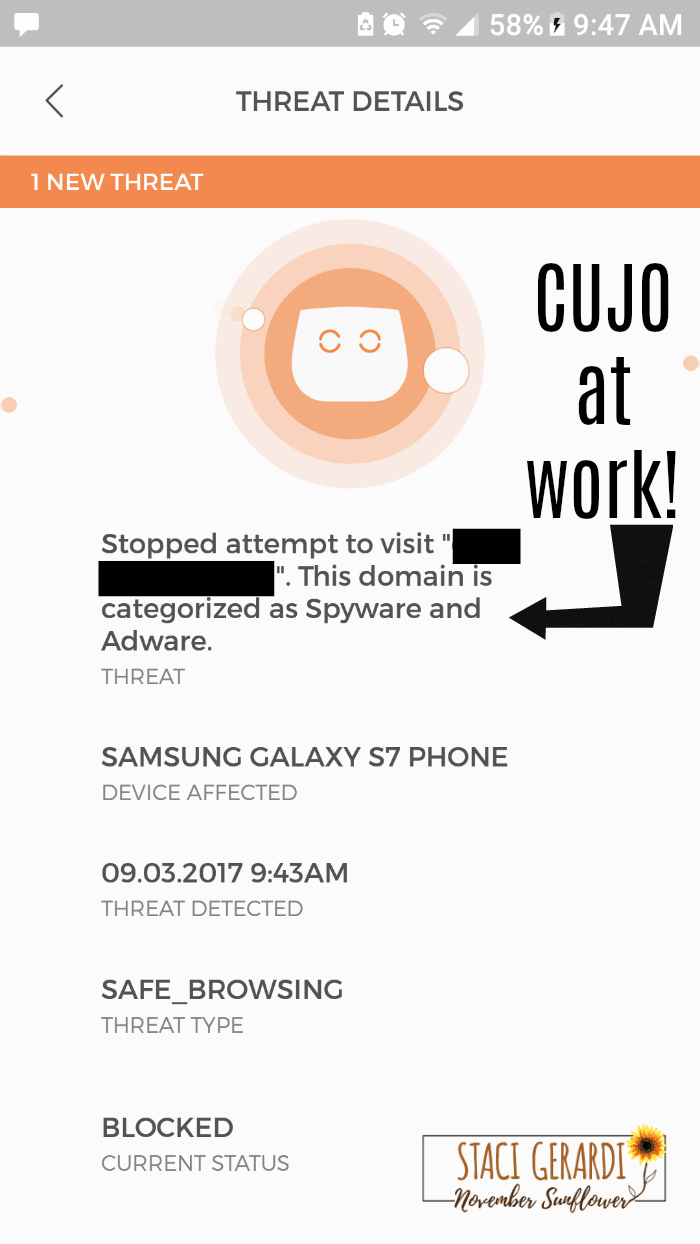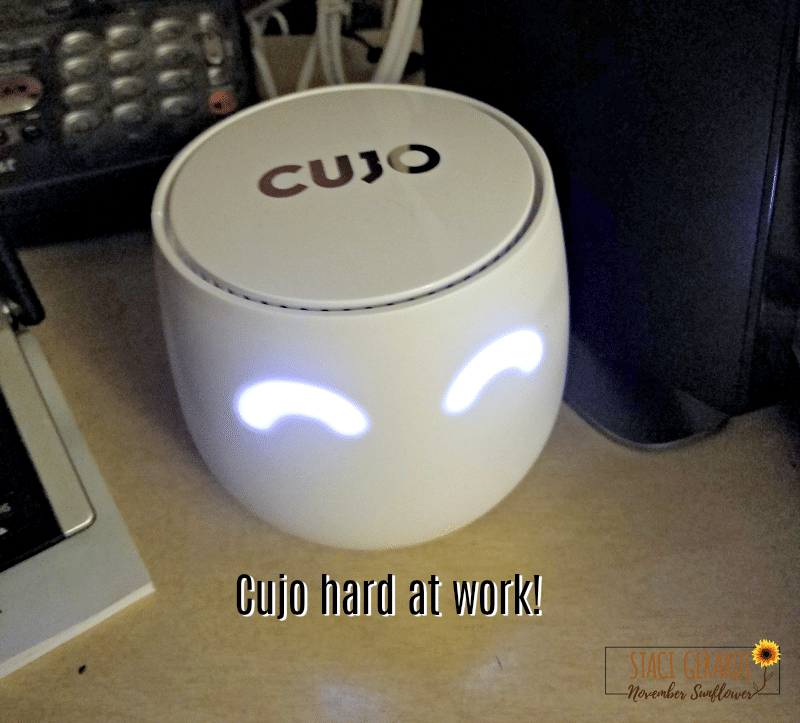I’ll admit it. I’m paranoid about security off the internet, so it’s only fitting, I’m also paranoid about security on the internet. I have reason to be! My website has been hacked in the past, and though it was caught and handled quickly, and efficiently, I’m still paranoid. Any, and all, ways I can keep our internet safe, I do it! CUJO offers business-level security for my home network, I’m on it. Smart firewall for this connected home is a MUST, since everyone in the house is online. I’m also liking the parental control from a phone app, too!
CUJO is smart firewall for the connected home
Simply put, CUJO is smart firewall for the connected home. Yup, it provides business-level security for your internet. A bonus for those of us with kids? Parental controls. It’s kind of a little sphere-ish piece of awesome. All devices connected to your WiFi router are protected, and CUJO is controlled by an app for either your smartphone, or your tablet. YES!!! Ultimate control in the palm of my hand. It’s a powerful feeling, I won’t lie.
I’ve rather fast internet, and I was a little nervous this little gizmo, as awesome as it is, would slow down my connection. It doesn’t. Sometimes, when you want safety, you sacrifice speed. Thankfully, it’s not the case with CUJO. He does a good job while he’s detecting, and blocking malicious websites, along with viruses and hacks. I’m not sure this is okay to say, but I think of him like antivirus on steroids.
If you follow the instructions, it’s super easy to set up online. Once I hooked it up, a tech support person called me. The call came within minutes. Plus, there’s help buttons and all kinds of tutorials. There’s very little room for screwing it up.
- It says it takes up to 48 hours to detect all devices connected to WiFi, and name them.
- You can manually name things if you can’t wait, but with all of the devices in our home, I let it run its course for 48 hours and went back and started playing!
- My network has over 15 devices attached to it, and it took the full 48 hours to have each one show up on my CUJO app on my smartphone. Be patient. Let it do its work.
Parental controls with CUJO
What did Mama Sunflower play with? Parental controls! I’m enjoying the ability to:
- filter the internet
- set time limits
- monitor social media
- pause the internet access on each kid’s device (no changing WiFi password, just hit pause when internet time must end.)
“Oh, you forgot about the 9pm cut off of all tablet/laptop/smartphone usage? No worries, mom has it under control from the palm of her hand.”
Kids hate me more than they hated me before CUJO arrived. Each kid has a profile on my CUJO app, with all the restrictions placed on each device they play on! Websites they aren’t allowed to visit based on website CATEGORIES!!! I just love the big PAUSE INTERNET button on the app for each profile I created.
ULTIMATE DOMINATION for mom. I love it. CUJO and I are besties. We’re both super aggressive about safety, and keeping my kids safe online.
*The reviewer has been compensated in the form of a Best Buy Gift Card and/or received the product/service at a reduced price or for free.